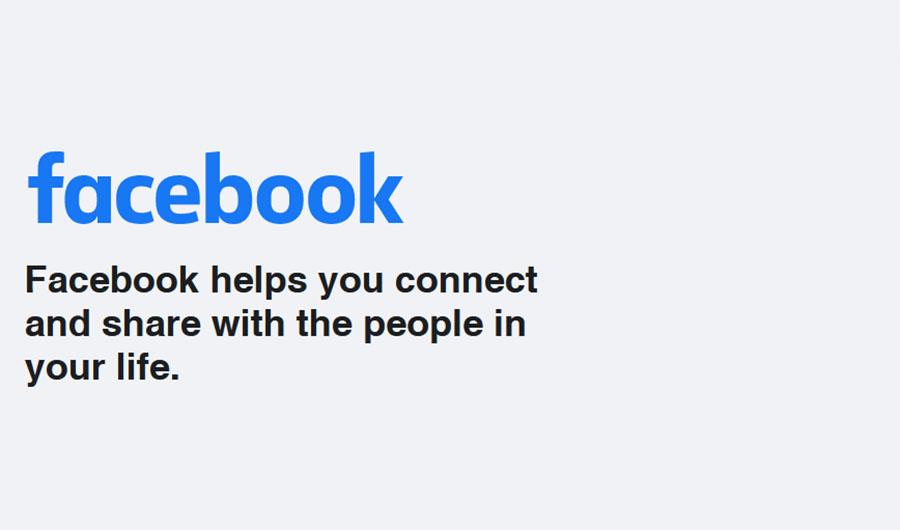Another effective way to reach your target audience is by implementing Google Ads. However, many businesses find themselves struggling to generate the desired clicks and conversions to make it worthwhile. If you’ve found yourself in this situation, you’re certainly not alone.
Welcome to our comprehensive guide, “How to get more clicks for your Google Ads campaign”. We should preface that – with the same amount in ad spend.
We’ll provide you with actionable strategies to optimise your ad campaign, increase click-through rates, and ultimately, drive your business growth. Whether you’re a novice advertiser or a seasoned marketer, there’s something here for everyone.
Use Relevant Keywords
The first step to getting more clicks on your Google Ads campaign is to use relevant keywords. These are words or phrases that potential customers might use when searching for your product or service.
Google’s Keyword Planner can help you find relevant keywords, but seriously the best way is to use Google search auto-complete and find your keywords that way. Then add them to the planner when creating your campaign.
Try to choose keywords that have a high search volume but low competition.
Write Compelling Ad Copy
Your ad copy is what potential customers will read before deciding whether to click on your ad or not. Keep it short, clear, and compelling.
Highlight the benefits of your product or service, and include a call-to-action (CTA) to encourage clicks.
Optimise Your Landing Page
Once a user clicks on your ad, they’ll be directed to your landing page.
This page needs to be relevant to the ad and offer a seamless experience.
Make sure it loads quickly, is easy to navigate, and clearly communicates your value proposition.
Test Different Ad Formats
Google Ads offers several different ad formats, including text ads, display ads, and video ads.
Experiment with different formats to see which ones perform best for your business.
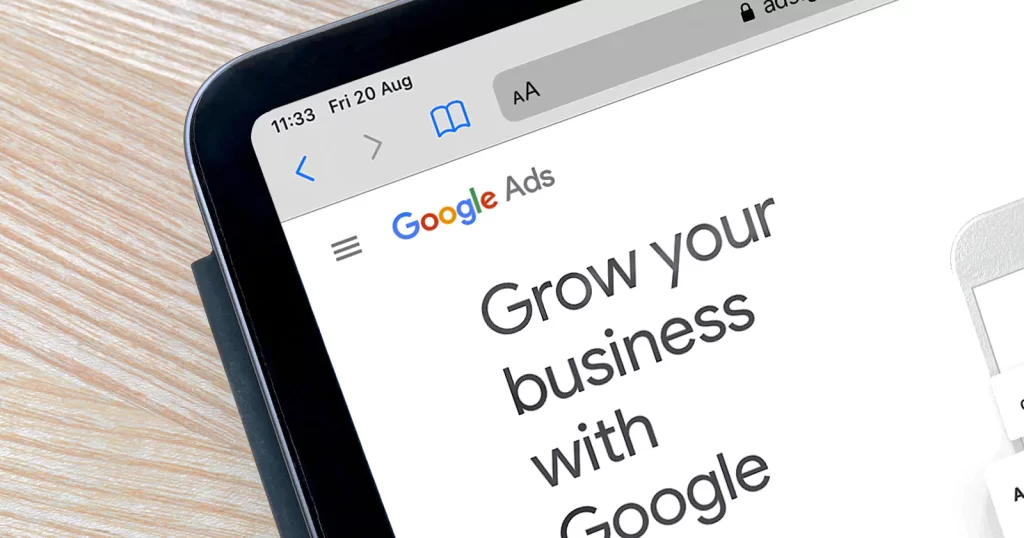
Google Ads Can Get Your Business Off the Ground – Kickblogs
Monitor and Adjust Your Campaigns
Google Ads provides detailed analytics that can help you understand how your campaigns are performing.
Monitor your campaigns regularly and make adjustments as necessary.
For example, if a particular keyword isn’t generating clicks, consider removing it from your campaign.
Set an Appropriate Budget
Setting a budget for your Google Ads campaign is crucial.
You don’t want to spend more than you can afford, but you also need to invest enough to see results.
Determine what you’re willing to pay per click and set your budget accordingly.
Get More Details in the Members Section
- All The Google Ads Bidding Strategies Explained
- How To Make A Google Ads Account?
- How To Optimise A Google Ads Search Campaign?
- How To Optimise A Google Shopping Campaign?
- Google Ads Budget – What to do?
- How Much Should a Local Business Spend on Google Ads
- Importance of The First 60 Days of a Shopping Campaign
- How To Set up a Google Ads Search Campaign?
- How to Set Up Conversion Tracking for Your eCommerce Store?
- How To Set Up Google Shopping Ads For Your Website?
Article Highlights
Getting more clicks on your Google Ads campaign involves
- Start with an appropriate budget
- Choosing the right keywords, crafting compelling ad copy and optimising your landing pages
- Testing different ad formats, and constantly monitoring and optimising your campaigns
With these strategies, you’ll be well on your way to increasing your click-through rates and driving more traffic to your website.
What You Need To Know Before Starting An Online Business
Starting an online business can be a great way to make money and be your…
How To Make Your Own Brand – Step-by-Step?
Starting a Brand from scratch that stands out from the crowd is not a simple…
How To Successfully Run A Facebook Page
Are you looking to run a successful Facebook page? You’re in luck! If you are…
Using Google Trends For Your Market Research…
To grow your business you need to find the right tools for the job. Thanks…
Partners For Content Creators: Getting Started Without the Headache
Are you a content creator, but know little about running an online business? We can…
How To Get Traffic To Your Website From YouTube
Have you ever found yourself pondering over the possibility of amplifying your business exposure, catapulting…
When To Consider Drop Shipping Merchandise On Your Website?
The bottom line about drop shipping, is you don’t need to store manage and ship…
Advertise Your Business On X (formally Known as Twitter)
X (formally Known as Twitter) is a goldmine for businesses, yet many are still not…